User Interface
The user interface of ZebraTrack shows a live camera feed on the right (Preview mode) after startup. After initial background model generation by the tracker, if there is a trackable fish object, a small image below will display a closeup of the tracked fish.
On the upper left general information about the experiment can be entered, such as name, line identification or fish date of birth. The tab-control below allows selecting an experiment type as well as setting of parameters specific to the chosen paradigm.
The two buttons on the bottom left start an experiment (and exit Preview mode) and restart the preview, including fresh background generation.

Camera feed
During Preview mode, it is possible to select different tracker intermediate images for display instead of the camera feed via the combo-box below the main image.
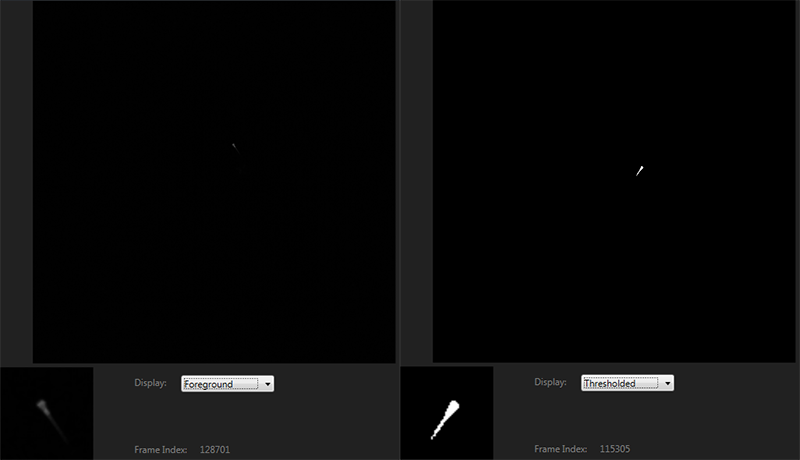
Preview tracking views
These views are useful to trouble-shoot tracker settings such as turnover of the background model or the threshold value for foreground extraction.
Experiment user interface hookup
Individual experiment types are presented on the user interface via tabs in the tab-control
on the left. Each tab should host a view specific to the given experiment which presents
controls to collect information necessary to run the experiment.
The ZebraTrack application user interface is built using the
View-ViewModel
paradigm with individual Views (UserControls) presenting data to and collecting data from
the user while the ViewModel stores that data.
All experiment view models are required to implement the IExperimentVM interface which
requires the implementation of one method, CreateExperiment. This method should create an
Experimental class based on the user selections in
the tab.
interface IExperimentVM
{
ExperimentBase CreateExperiment(string name, string fishID);
}
class TWExperimentViewModel : ViewModelBase, IExperimentVM
{
//..
public ExperimentBase CreateExperiment(string name, string fishID)
{
//Use information entered by user to create our experiment
}
}At the same time the currently active tab determines which experiment is run when the user presses the start button. To make this possible the MainViewModel exposes a property of type IExperimentVM which is used to create the appropriate experimental paradigm when the start button is pressed.
unsafe class MainViewModel : ViewModelBase
{
//...
void Start()
{
if (IsRunning)
return;
//create experimental class
ExperimentBase exp = null;
if (ExperimentViewModel != null)
exp = ExperimentViewModel.CreateExperiment(ExperimentName, FishName);
else
{
System.Diagnostics.Debug.WriteLine("No experiment view model was active. Exiting.");
return;
}
//...
}
//...
public static IExperimentVM ExperimentViewModel { get; set; }
//...
}Whenever the user switches to a different tab in order to select a different experiment type the Loaded event will be called on the corresponding view. We hook to this event in order to update the MainViewModel’s knowledge of the currently active experiment viewmodel:
public partial class TWExperimentView : WindowAwareView
{
TWExperimentViewModel _viewModel;
public TWExperimentView()
{
InitializeComponent();
_viewModel = ViewModel.Source as TWExperimentViewModel;
}
private void WindowAwareView_Loaded(object sender, RoutedEventArgs e)
{
//Make the MainViewModel aware of the fact
//that this experiment type has been selected
MainViewModel.ExperimentViewModel = _viewModel;
}
}